Exiland Backup is a simple and flexible automatic file backup and sync software. It lets you easily copy your important files automatically or manually to various storages: local, network drives, FTP servers, or other removable media (such as USB HDD or flash drives). The program can also duplicate your backups to different places: remote server, FTP, or removable disk. Exiland Backup saves your disk space by compressing your backups as ZIP files.
Exiland Backup Professional is a full featured edition. It includes all features of Standard Edition, plus it allows you to backup files from many computers in local network, copy data from another computer using a specified account (login, password) and save backups on any storages. Professional Edition works as Windows service.
It is excellent suited for backup any data in local network: working documents, database files, websites, user files, etc. You can download a demo version of Exiland Backup Professional to try out before you decide to buy.
MAIN FEATURES: Four backup types: full backup, differential backup, incremental backup and synchronization data; powerful file filters (masks, attributes, excluded subfolders, etc.); flexible scheduler; ability to run tasks on PC start/shutdown, on connect USB device or run tasks from Windows command line; Backup of any data: Local / Network files and folders, FTP; synchronization folders, duplication of your backups; sending a backup via e-mail attachment; ZIP compression; AES encryption supported (128-bit, 192-bit, and 256-bit key strengths), password protection; support for Zip64 technology; splitting large ZIP archive into multiple volumes; automatically delete the oldest backups; run third-party programs or commands before/after the execution of a backup task; restore the lost files; logging of all backup operations; indication of backup process in System Tray; three notification types (e-mail, Net Send, screen); run tasks on specific conditions.

It is a program that automates your routine manual file copying actions.
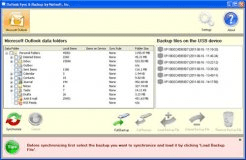
Synchronize outlook between two PCs, plus backup outlook to USB device as well.
Comments